Support
Commonly asked questions.
You can download the app from the App Store or Google Play.


- Go to Home
- Select the Menu in the top right
- Select Edit Profile
- Here you can edit your
- Name, Surname, DOB, Local Council, Profile Image and Gender
- You cannot update your email. If you have a new email, you will need to set up a new account.
- Once you have updated your information, press Save Changes
With a registered accounts, you can save your favourite recipes to access easily.
- Go to Recipes
- Select the recipe you like
- Press the star in the top right corner under the recipe image to save to favourites
- In Recipes list, select the star to show only the recipes you have favourited
No, you do not require an account to use the app.
As a guest you can:
- View Programs & Events
- View Recipes
- View Free Resources on our website
The Move It NQ App is free!
- Explore Activities in your region
- Watch Fitness Videos with Move It NQ OnDemand
- Find a Sports Club
- Ask the Active Chat AI questions about managing a sports club and activities in your area
- Explore Recipes & Nutrition
For registered accounts, you can save
- Login to your account
- Go to Activity Explorer
- Select Activity
- Press the plus icon on the event to save to your sessions
- Press the calendar icon in the bottom bar to view saved sessions
You can remove saved sessions by pressing the tick on saved events.
ActiveChat AI is trained to provide you information about running a sports club and events in your area.
- Press ActiveChat AI
- Enter your Query
- Press Get Answer
Information ActiveChat AI is trained for:
- Sports Club Grants & Management
- Local Sports Clubs
- Activities in your local area
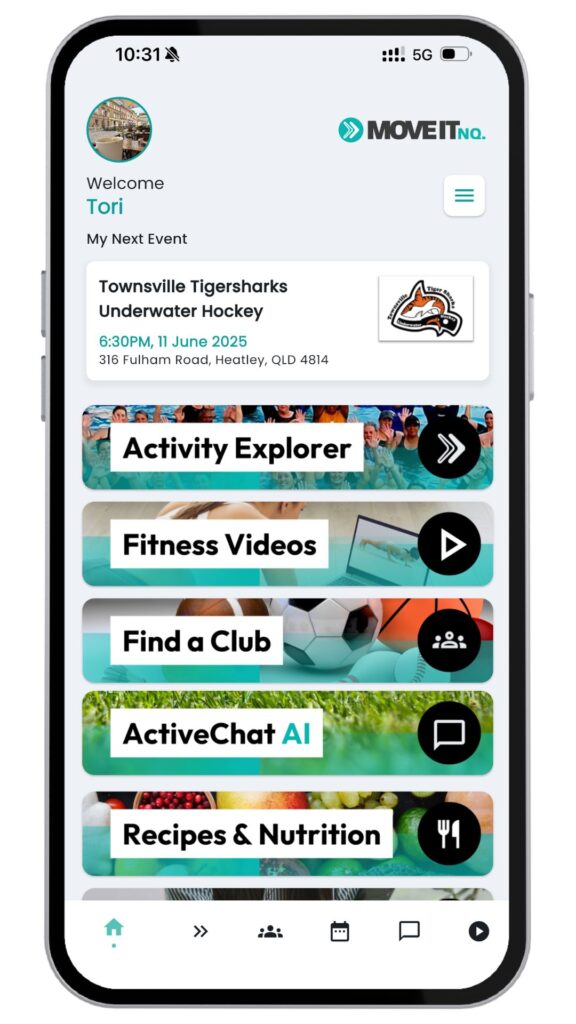
Support Form
If you are still having issues with the App, please complete the form below. We will get back to you as soon as we can.
