Instructor Support
As an instructor, you can access the instructor portal to submit Session logs.
You can download the app from the App Store or Google Play.


To become an instructor, you have to first register as a user.
- Register through the App
- Ensure you select the correct Local Council
- Let your local council contact know you have registered an account and the email associated with your account
- Move It NQ will update your account status to enable Instructor functions.
- You will receive an email when your account status has been updated.
If you have submitted a submission incorrectly, please contact info@moveitnq.com.au to have this rectified.
If a session does not appear on your instructor portal, please contact info@moveitnq.com.au
Within the instructor portal you can view participants who have booked into sessions.
- Press on Participant to view potential conditions to be aware of from their Pre-Exercise Screening
- Press the x to remove participant from session if they have not turned up.
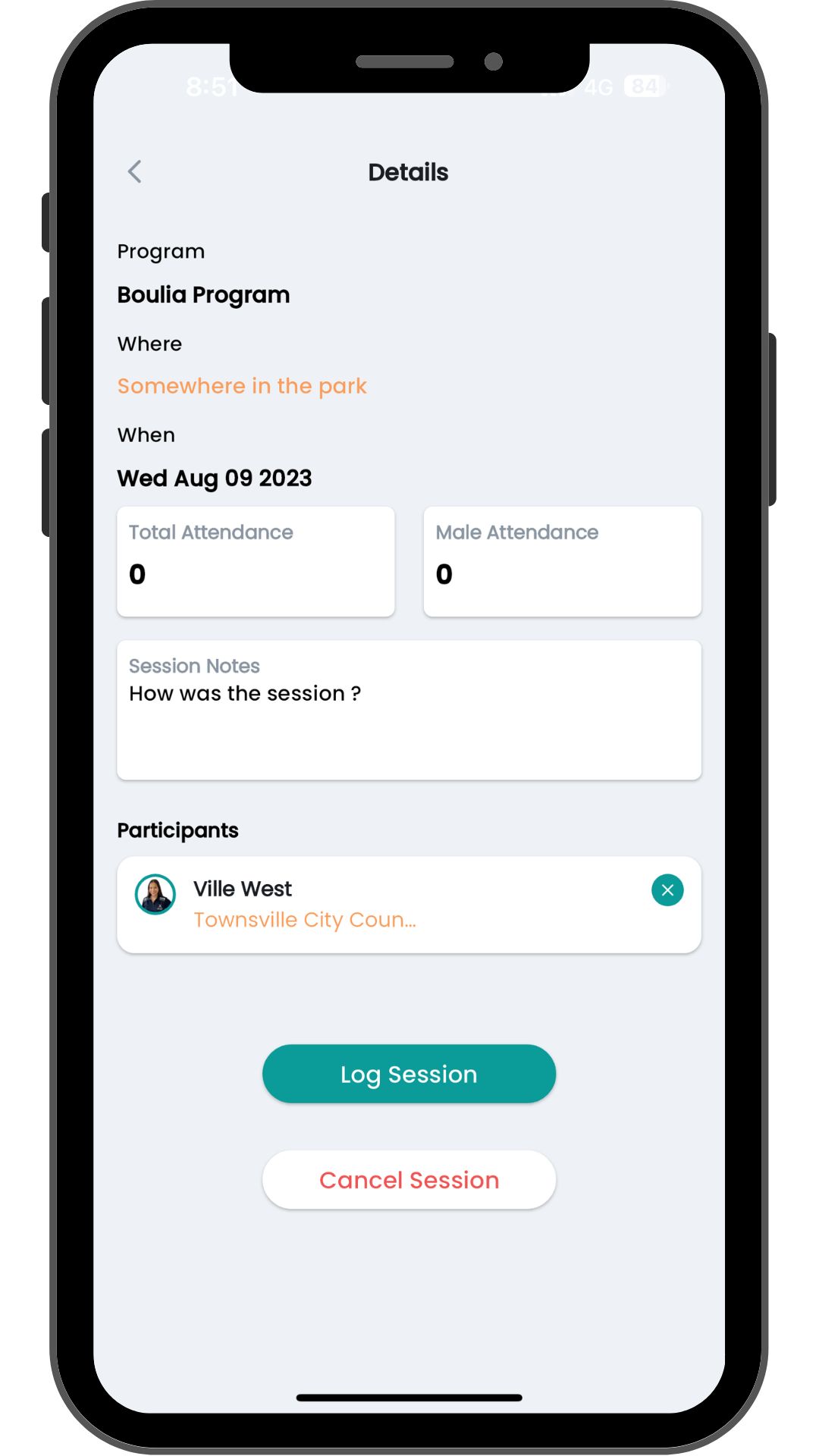
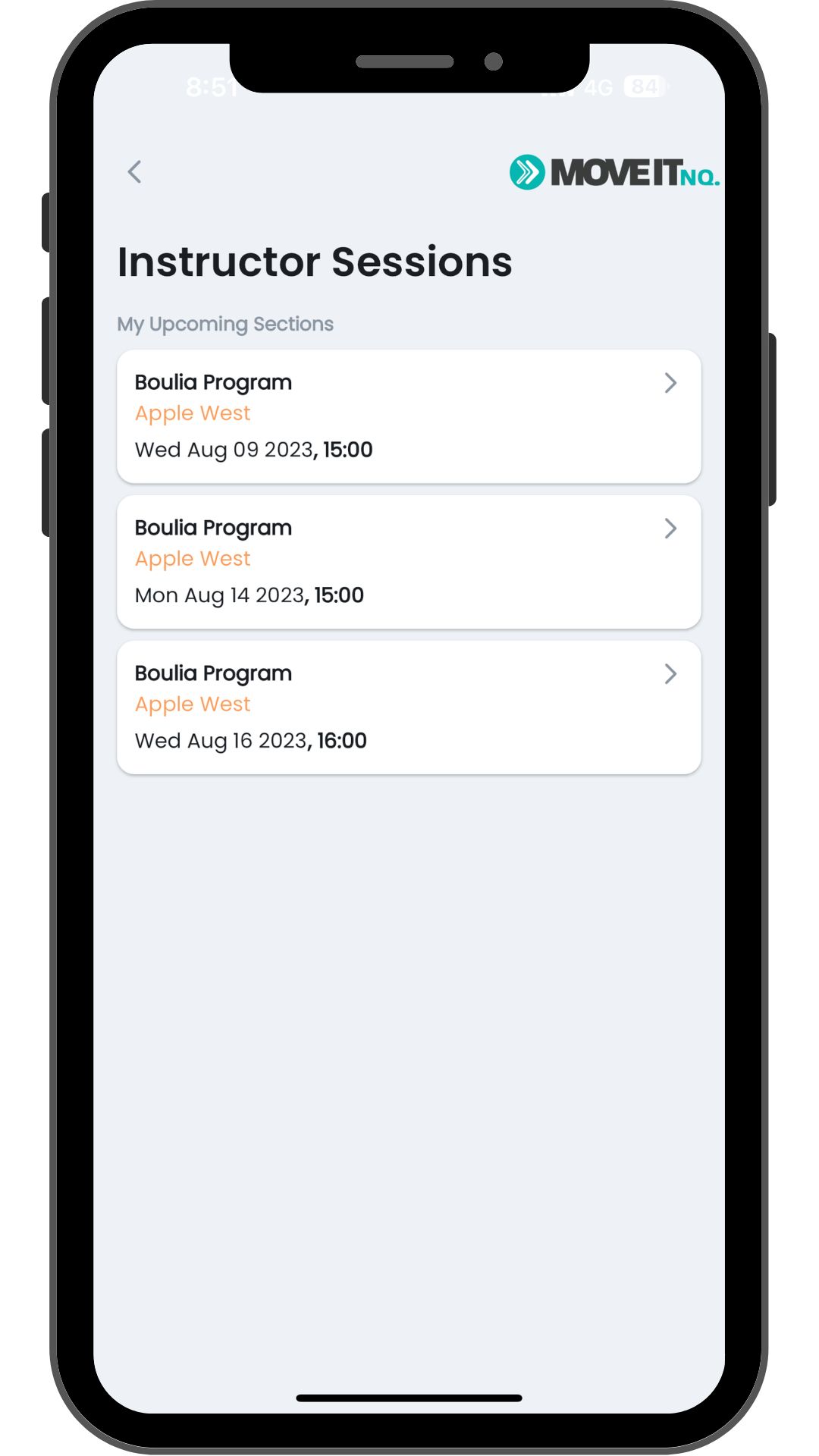
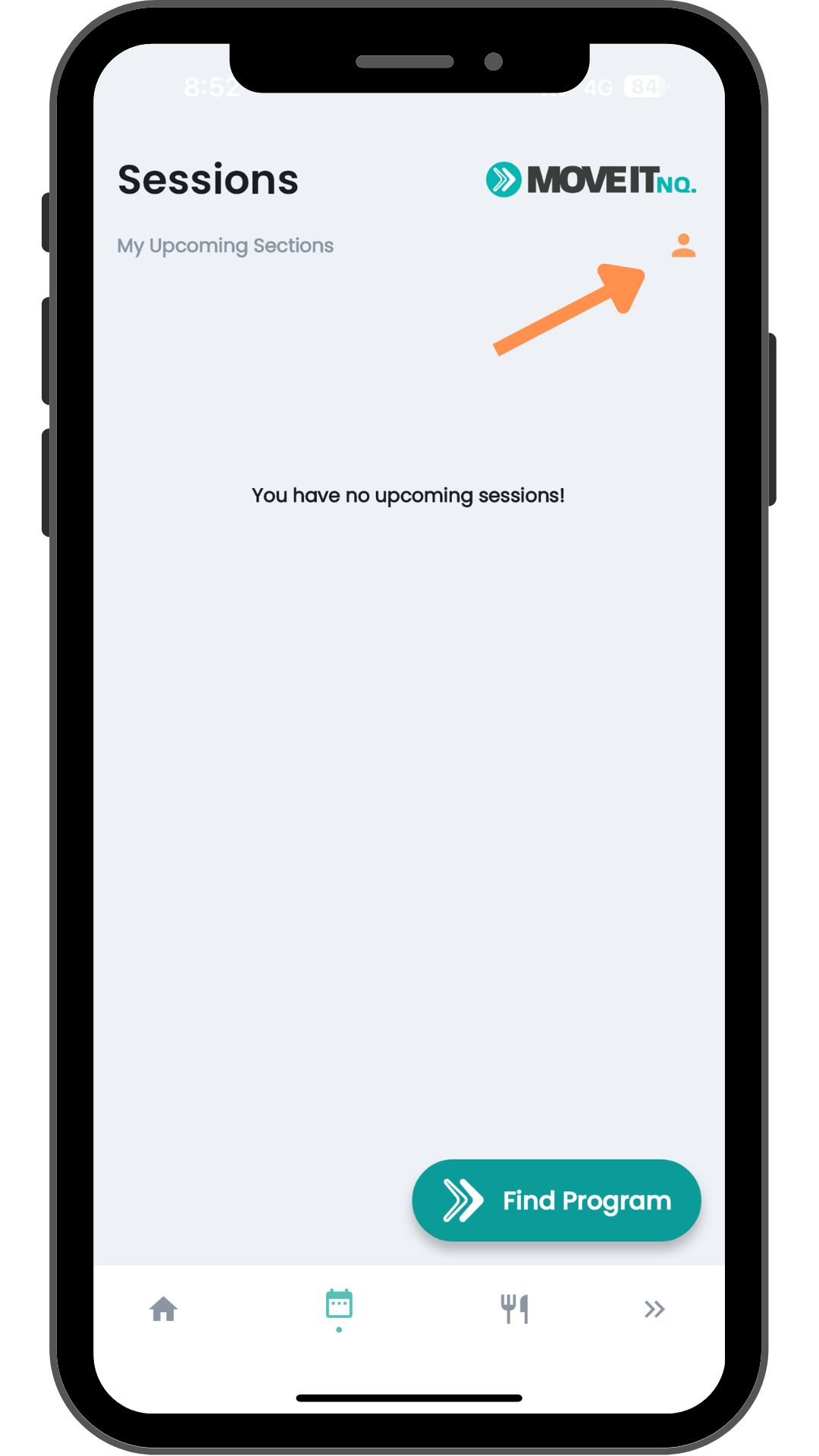
Support Form
If you are still having issues with the App, please complete the form below. We will get back to you as soon as we can.
